Supervisor
Links
http://supervisord.org/ Supervisor is a client/server system that allows its users to monitor and control a number of processes on UNIX-like operating systems.
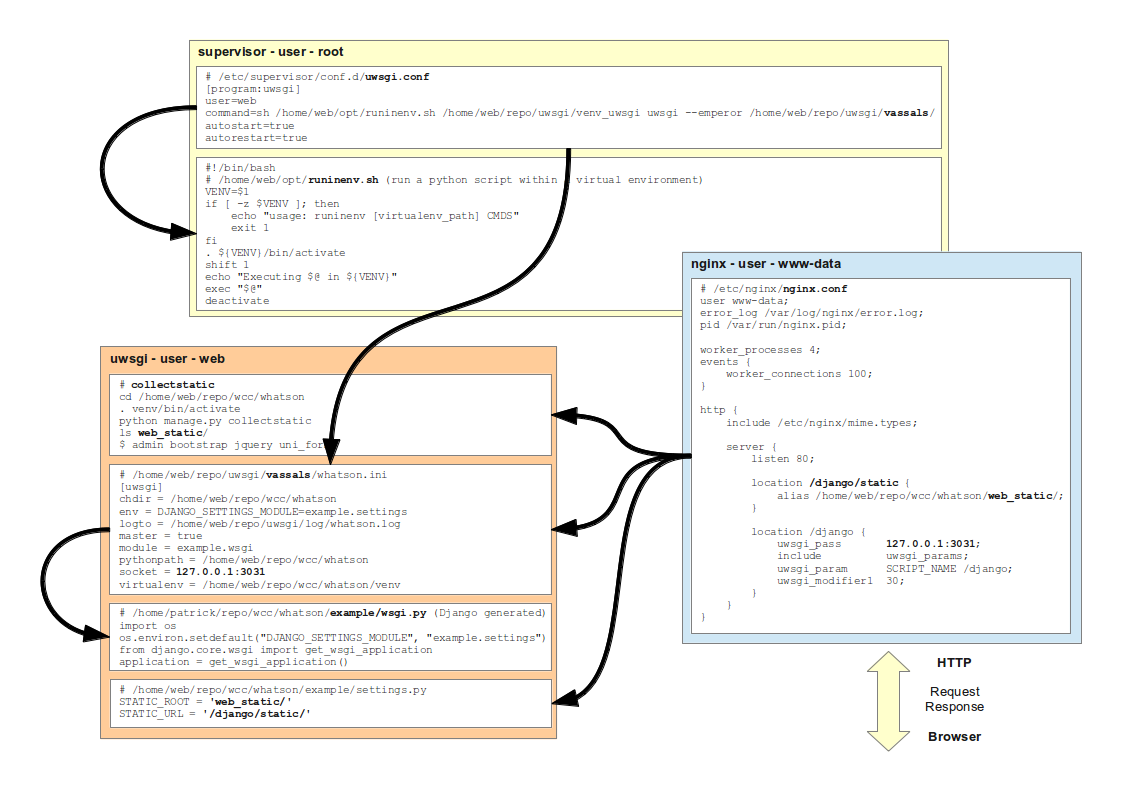
Install
Note: Better to install using apt-get rather than pip because then you
get all the init.d scripts:
sudo apt-get install supervisor
Usage
sudo /etc/init.d/supervisor start
Test
To create a test application:
sudo vim /etc/supervisor/conf.d/foo.conf
[program:foo]
command=/bin/cat
Control
Start the shell (type help for help):
sudo supervisorctl
To list processes run status:
supervisor> status
uwsgi RUNNING pid 15435, uptime 0:27:13
Reload
supervisor> reread
supervisor> update
# or...
supervisorctl update
Issues
Another program is already
Starting supervisor:
Error: Another program is already listening on a port that one of our HTTP
servers is configured to use.
To solve this issue:
sudo unlink /var/run/supervisor.sock
Weird/repeating errors
I think supervisor caches the contents of the config file. I had an
issue where I updated my python path to use a virtualenv and it couldn’t
import packages which had been installed.
To solve the issue make sure the config file is reread, reload,
update (or something)…